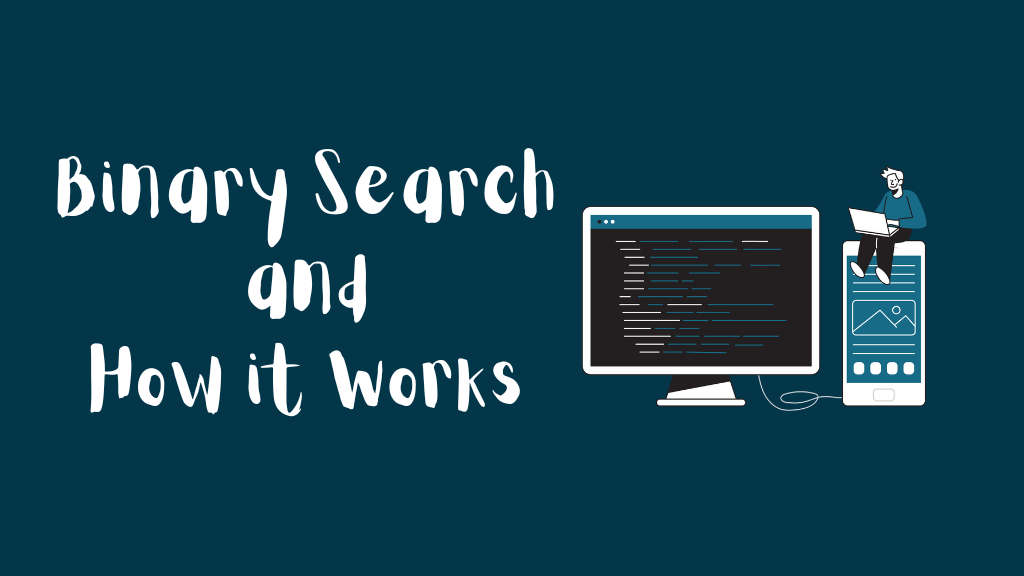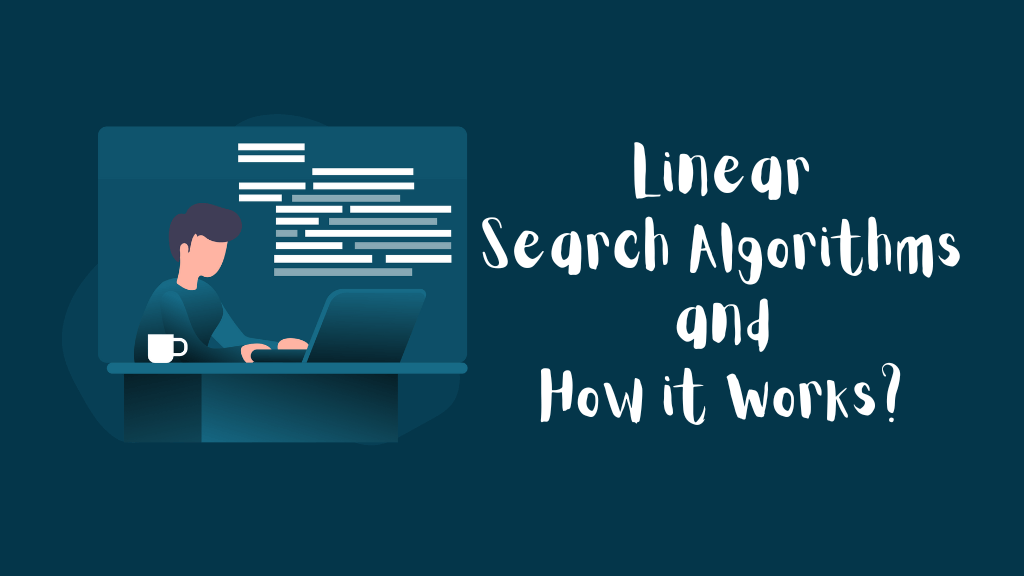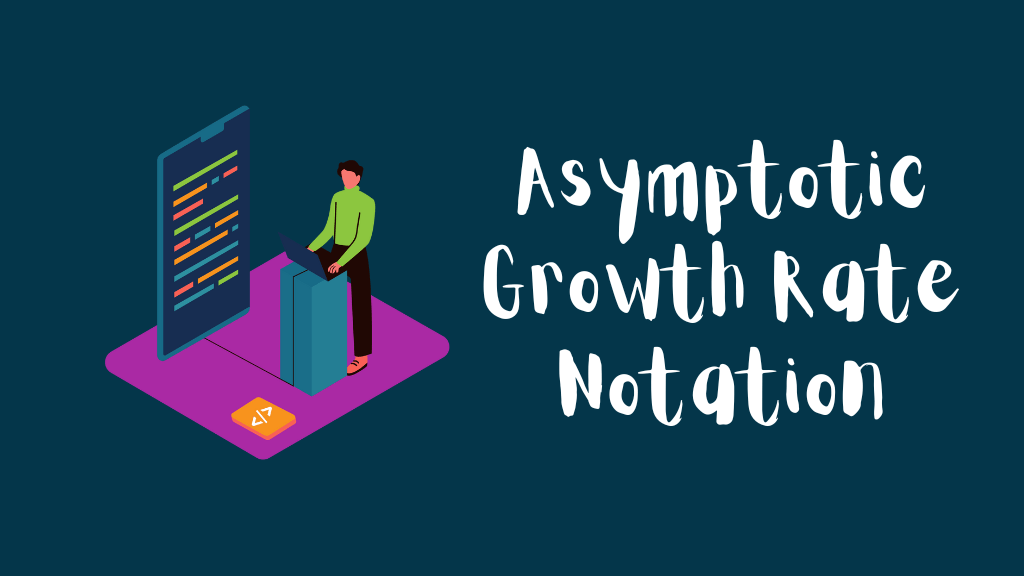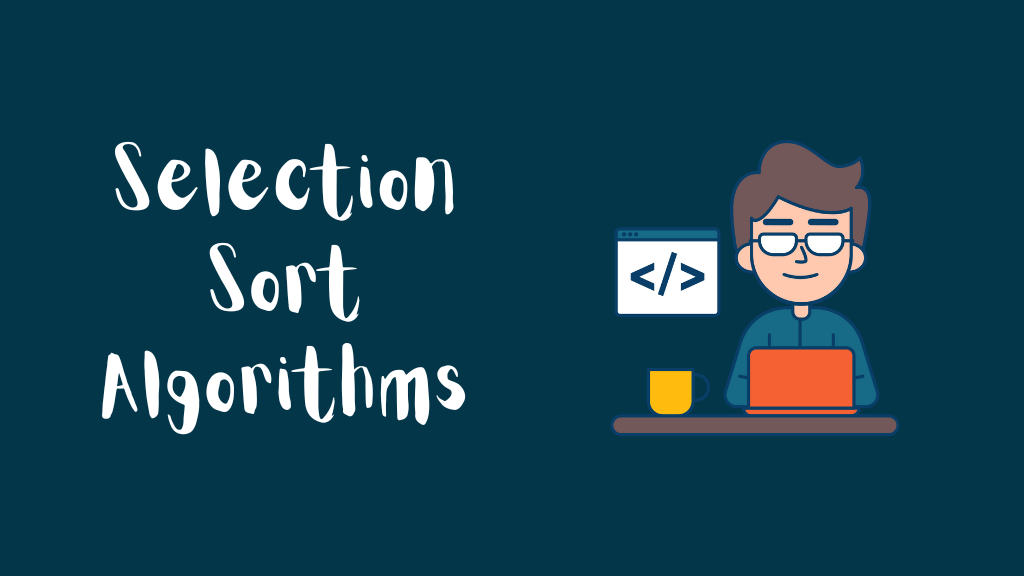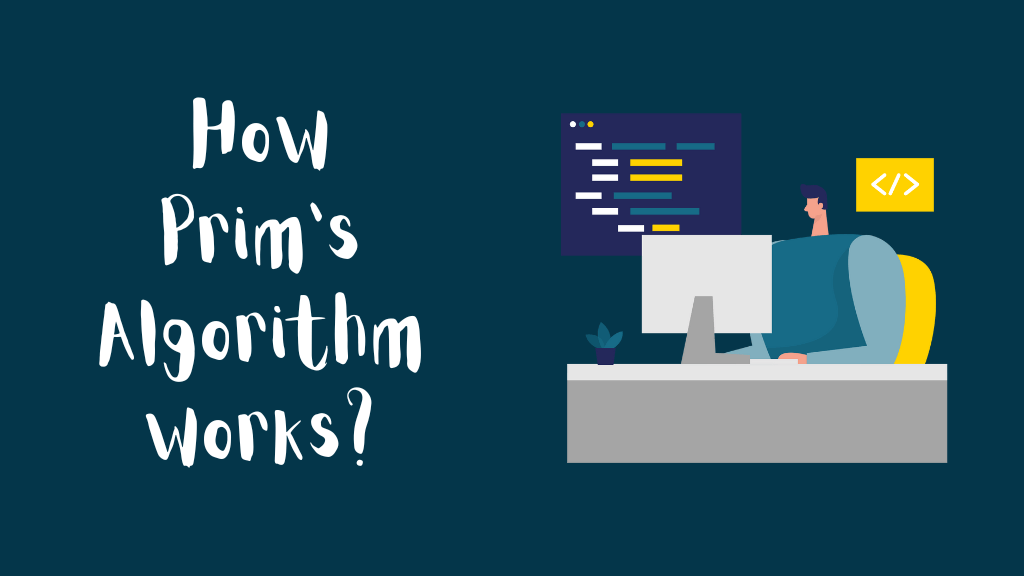Last updated on January 31st, 2025 at 08:49 pm
This article explores the process of How To Make a Recursive Binary Search, including pseudocode, explanations, and comparisons with other search methods.
Table of Contents
1. What is Binary Search?
Binary Search is the most popular search algorithm. It is efficient and most commonly used to solve problems. It relies on a divide-and-conquer strategy to find an element within a sorted list.
Binary Search compares the element to be searched with the middle element of an array. If the element is equal to the middle element, the search stops here and the position of an element is returned. If it is less or greater than the middle element, then the values of the sub-array are adjusted accordingly. The algorithm returns a unique value: the element’s position in the list if the element is present.
Binary search works only on a sorted array. To use binary search, the array must be sorted first.

2. How To Make a Recursive Binary Search
A Recursive Binary Search is a variation of the binary search algorithm that uses recursive function calls to find the target element. Here’s a step-by-step guide to creating a Recursive Binary Search:
- Sort the Data: The first step in creating a Recursive Binary Search is to sort the data in ascending or descending order. This is a crucial step, as binary search only works on sorted data.
- Define the Recursive Function: The next step is to define a recursive function that takes in the sorted data, the target element, and the low and high indices.
- Find the Midpoint: Within the recursive function, calculate the midpoint of the current range.
- Compare the Midpoint: Compare the midpoint element to the target element. If they match, return the midpoint index.
- Recursion: If the midpoint element is greater than the target element, recursively call the function on the left half of the range. If the midpoint element is less than the target element, recursively call the function on the right half of the range.
3. Binary Search Pseudocode
Simple pseudocode for a Recursive Binary Search:
function recursiveBinarySearch(data, target, low, high):
if low > high:
return -1
mid = (low + high) / 2
if data[mid] == target:
return mid
elif data[mid] > target:
return recursiveBinarySearch(data, target, low, mid - 1)
else:
return recursiveBinarySearch(data, target, mid + 1, high)
4. Implementation of Binary Search Algorithm
4.1 Binary Search Algorithm in C++
#include <iostream>
#include <vector>
using namespace std;
int binarySearch(vector<int>& arr, int left, int right, int target) {
while (left <= right) {
int mid = left + (right - left) / 2;
if (arr[mid] == target)
return mid;
if (arr[mid] < target)
left = mid + 1;
else
right = mid - 1;
}
return -1;
}
int main() {
vector<int> arr = {-2, 1, 3, 7, 8, 15, 38};
int n = arr.size();
int target = 8;
int result = binarySearch(arr, 0, n - 1, target);
if (result != -1)
cout << "Element found at index " << result << endl;
else
cout << "Element not found" << endl;
return 0;
}
4.2 Binary Search Algorithm in Java
public class BinarySearch {
public static int binarySearch(int[] arr, int left, int right, int target) {
while (left <= right) {
int mid = left + (right - left) / 2;
if (arr[mid] == target)
return mid;
if (arr[mid] < target)
left = mid + 1;
else
right = mid - 1;
}
return -1;
}
public static void main(String[] args) {
int[] arr = {-2, 1, 3, 7, 8, 15, 38};
int target = 8;
int result = binarySearch(arr, 0, arr.length - 1, target);
if (result != -1)
System.out.println("Element found at index " + result);
else
System.out.println("Element not found");
}
}
4.3 Binary Search Algorithm in Python
def binary_search(arr, left, right, target):
while left <= right:
mid = left + (right - left) // 2
if arr[mid] == target:
return mid
if arr[mid] < target:
left = mid + 1
else:
right = mid - 1
return -1
arr = [-2, 1, 3, 7, 8, 15, 38]
target = 8
result = binary_search(arr, 0, len(arr) - 1, target)
if result != -1:
print("Element found at index", result)
else:
print("Element not found")
5. Time Complexity of Binary Search
| Time Complexity | |
| Worst Case | O(log n) |
| Best Case | O(1) |
| Average Case | O(log n) |
| Space Complexity | |
| Worst Case | O(n) |
6. Advantages of Binary Search
- Efficient for searching in sorted arrays.
- Time complexity is O(log n), which means it’s highly efficient for large datasets.
7. Disadvantages of Binary Search
- Requires the array to be sorted beforehand.
- If the array is not sorted, a sorting operation needs to be performed first, which could be an additional overhead.
- Binary search is not suitable for linked lists or data structures where direct access to elements is not efficient.
8. Why Is Binary Search More Efficient Than Linear Search?
Binary search is more efficient than linear search because it reduces the search space by half with each step. While linear search checks each element sequentially, binary search divides the array into two halves, focusing only on the half where the element could exist. This results in a time complexity of O(log n), compared to O(n) for linear search.
9. Does Binary Search Need To Be Sorted?
Yes, binary search requires the array to be sorted. This is because the algorithm relies on the order of elements to eliminate half of the search space at each step. Without a sorted array, a binary search cannot guarantee correct results.
10. Are Binary Search Trees Used More Than Binary Trees?
Binary search trees (BSTs) are a specific type of binary tree where each node follows the binary search property: the left child is less than the parent node, and the right child is greater. BSTs are widely used in applications requiring dynamic data storage and retrieval, such as databases and file systems. However, the choice between binary trees and BSTs depends on the specific use case and requirements.
FAQs
1. What is the difference between recursive and iterative binary search?
Recursive binary search uses function calls to divide the problem into smaller subproblems, while iterative binary search uses loops to achieve the same result. Both have similar time complexities, but recursive solutions can be more elegant and easier to understand.
2. Can binary search be used on unsorted arrays?
No, binary search cannot be used on unsorted arrays. The algorithm relies on the sorted order to eliminate half of the search space at each step.
3. Why is binary search preferred over linear search?
Binary search is preferred over linear search for large datasets because it significantly reduces the number of comparisons needed to find an element, resulting in faster search times.
4. How does binary search handle duplicate elements?
Binary search can find one occurrence of a duplicate element, but it does not guarantee finding the first or last occurrence. Additional logic is needed to handle duplicates if required.
5. What is the difference between binary search and linear search?
Binary search is a more efficient algorithm that uses a divide-and-conquer strategy to find the target element, while linear search checks each element in the dataset one by one.
6. Is binary search suitable for large datasets?
Yes, binary search is suitable for large datasets, as its time complexity is logarithmic and it can handle large amounts of data efficiently.
7. What is the time complexity of binary search?
The time complexity of binary search is O(log n), where n is the number of elements in the dataset.
8. What is the space complexity of binary search?
The space complexity of binary search is O(1), as it only requires a constant amount of space to store the indices and the target element.