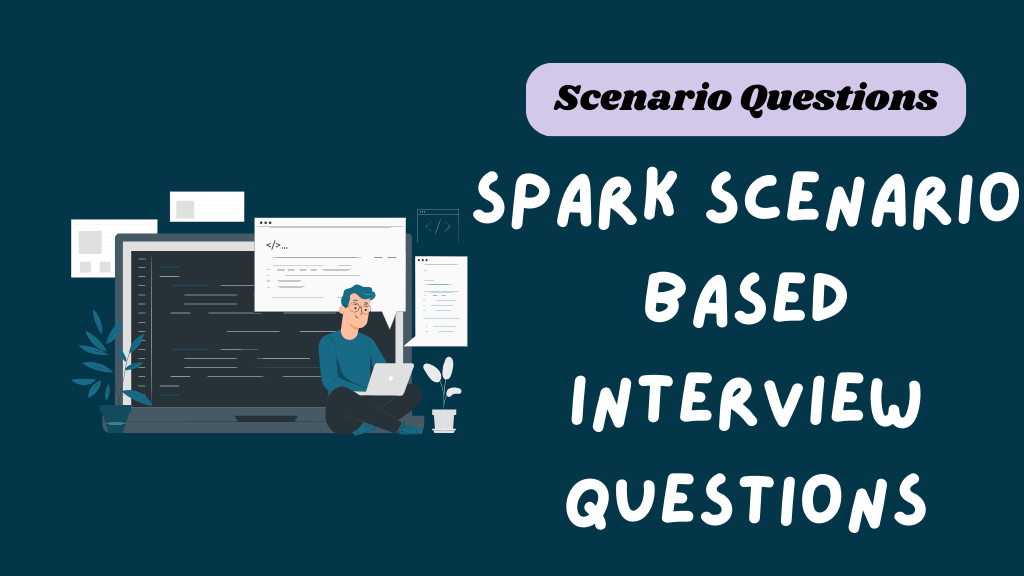Last updated on March 20th, 2025 at 03:35 am
Here, we will discuss Apache Spark Scenario Based Interview Questions and Answers, which are asked by interviewers in most company interviews for mainly Data Engineer job positions.
Table of Contents
What is Apache Spark?
Apache Spark is an open-source, distributed processing system designed for large-scale data processing and analytics. It is built on top of Hadoop’s Distributed File System (HDFS). It enables efficient and fault-tolerant parallel processing. It provides high-level APIs in Java, Scala, Python, and R.
Spark includes multiple components, such as Spark SQL for querying structured data, pandas API on Spark for pandas workloads, Spark Streaming for real-time data streams, MLlib for machine learning, and GraphX for graph computations.

Spark Scenario Based Interview Questions and Answers
1. You’re monitoring Spark jobs, and one job is taking more time to complete but hasn’t failed. What are the possible reasons for this Spark job running very slowly?
A Spark job running slowly could be due to several factors including data skew, insufficient resources (like CPU or memory), network bottlenecks, unoptimized transformations (like wide transformations), or excessive data shuffling. Monitoring the Spark UI can help identify stages that are taking longer than expected.
2. In Spark, if you have one large table and one small table, which join would you apply, and why? How does it work internally?
A broadcast join is typically preferred when joining a large table with a small table. This works by broadcasting the smaller table to all executors, allowing for efficient joins without shuffling the larger dataset, thus reducing the overall execution time and resource usage.
3. You are the only one managing ETL jobs and need to design a cluster to process 500 GB to 1 TB of data every day. You have resources of 8 nodes, each with 32GB RAM and 8 CPU cores. How would you configure executors, and what would be the memory and core allocation for each executor? Explain the different categories of memory with the exact amount each occupies.
For a cluster with 8 nodes (32GB RAM, 8 CPU cores each), you could configure 4 executors per node, each with 6GB of memory and 2 cores. This allocation allows for efficient resource utilization while leaving some memory for system overhead.
Memory categories include: Execution Memory (50%), Storage Memory (50%), and Off-Heap Memory (if configured).
4. You deployed a Spark ETL job today in production, and it was working fine. Unfortunately, it broke the next day because two columns were unexpectedly added to the dataset (from 50 columns to 52 columns). This happened in production. How would you handle this situation?
To handle unexpected schema changes in production, you could implement schema evolution features in Spark, which allows the DataFrame to adapt to new columns. Additionally, you could add error handling to your ETL job to log and notify the team about such schema changes.
5. In Spark, when you execute the code, it will create:
– Jobs
– Stages
– Tasks
Could you please explain how these are created?
In Spark, when you execute code, a job is created for an action (like count() or collect()).
This job is divided into stages based on transformations that can be executed in parallel.
Each stage is further divided into tasks, where each task processes a partition of the data.
6. There are many file formats available, but in Spark, we often use Parquet. What are the reasons for using Parquet over other file formats like JSON, ORC, CSV, and TXT?
Parquet is preferred over formats like JSON, ORC, CSV, and TXT due to its efficient columnar storage, which allows for better compression and encoding schemes. This results in reduced storage costs and faster query performance, especially for analytical workloads.
7. If you have one table with 100 TB and another table with 1 GB, and you are performing joins, how would you try to optimize this?
To optimize joins between a 100 TB table and a 1 GB table, you could use a broadcast join for the smaller table, ensuring that it is sent to all executors. Additionally, partitioning the larger table based on the join key can help minimize data shuffling.
8. If you are using an on-premise cluster, how do you check how much memory and cores are allocated to each team?
To check memory and core allocation in an on-premise cluster, you can use resource management tools like YARN or Kubernetes. These tools provide metrics on resource allocation per application or team, allowing you to monitor and manage resource usage effectively.
9. You mentioned you have a 100 TB table and are joining it with a 1 GB table. How much time would that job take to complete?
The time it takes to complete a job joining a 100 TB table with a 1 GB table is highly variable and depends on factors like cluster configuration, data locality, and the complexity of the join operation.
Benchmarking with smaller datasets can help estimate execution time.
10. You need to process a 100 TB data file. You have 8 nodes, each with 64GB RAM and 8 CPU cores. How would you handle this 100 TB file using this cluster size?
To process a 100 TB file on a cluster of 8 nodes (64GB RAM, 8 CPU cores), you could configure 4 executors per node, each with 8 cores and 16GB of memory. This setup allows for parallel processing while leveraging Spark’s distributed computing capabilities.
11. Imagine you need to join two large datasets in Spark, but one of the datasets cannot fit into memory. How would you approach this situation?
If one dataset cannot fit into memory, consider using techniques like partitioning the larger dataset, using disk-based operations (like spilling to disk), or leveraging Spark’s built-in capabilities for handling large datasets, such as using DataFrames or Datasets with optimized joins.
12. For unit testing, what framework are you using, and what scenarios are you checking as part of unit testing?
For unit testing, frameworks like ScalaTest or PySpark’s built-in testing utilities are commonly used. Scenarios to check include verifying the correctness of data transformations, ensuring expected output for given inputs, and validating schema integrity.
13. You have cleaned your data and are now trying to store it in your data warehouse. If you use the overwrite mode, what happens?
If you use the append mode, what happens? If you need to maintain historical data, how do you maintain it?
Using overwrite mode replaces the existing data in the target location with the new dataset, while append mode adds new data to the existing dataset.
To maintain historical data, consider using partitioning by date or versioning your datasets to keep historical records intact.