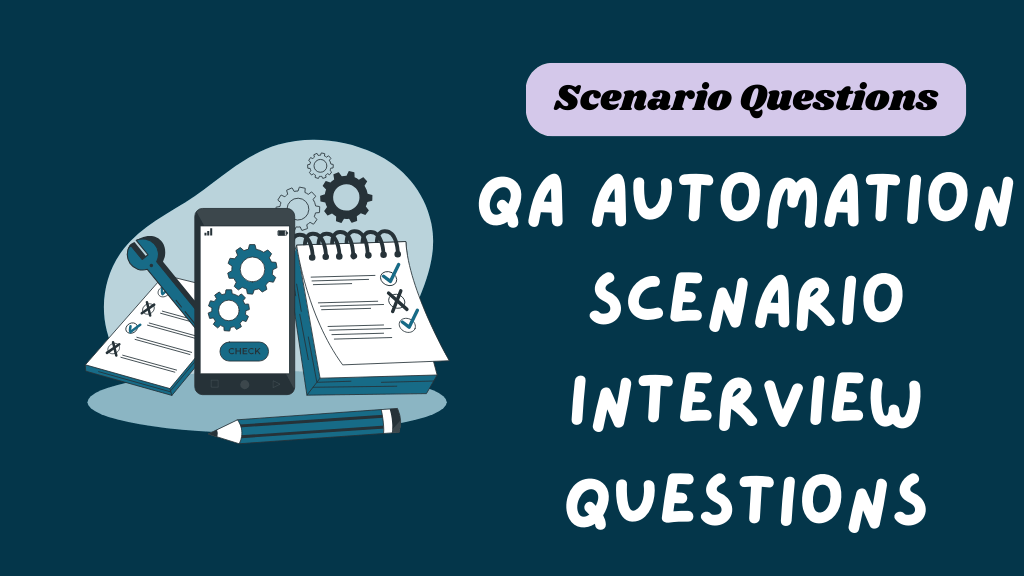Last updated on March 20th, 2025 at 03:35 am
Here, we will discuss QA Automation Scenario Interview Questions, which are asked by interviewers in most company interviews for mainly QA Engineer positions.
Table of Contents
1. What is QA Automation?
QA Automation (Quality Assurance Automation) uses software tools and scripts to execute pre-defined test cases, replacing repetitive manual testing. It validates software functionality, performance, and reliability by simulating user interactions, checking outcomes, and identifying bugs.
Common tools like Selenium, Cypress, or Appium enable testers to automate web, mobile, or API testing, while frameworks (e.g., TestNG, JUnit) organize workflows.
Automation accelerates testing cycles, improves accuracy, and supports continuous integration (CI/CD).
It’s ideal for regression testing, load testing, or scenarios requiring scalability.
2. Core Areas for Interview to Focus On
Interview Questions evaluate problem-solving skills, technical expertise (e.g., Selenium, TestNG), and understanding of CI/CD pipelines.
Employers seek candidates who can articulate real-world challenges, like handling dynamic elements, integrating APIs, or optimizing test suites for scalability.
Demonstrating experience with frameworks (e.g., Page Object Model), version control (Git), and error handling builds credibility.

QA Automation Scenario Interview Questions
Q1. You are testing an e-commerce website, and customers are reporting issues with the checkout process. How would you approach this problem?
Checkout Process Issues: To resolve checkout issues, begin by replicating the problem using customer-reported details (device, browser, payment method).
- Test all checkout steps – cart updates, promo codes, shipping options, and payment gateways – across devices and browsers.
- Validate form inputs (e.g., CVV, expiry dates) for errors and review API responses/error logs for payment failures.
- Collaborate with devs to isolate backend (server/database) vs. frontend (UI/JavaScript) issues.
- Prioritize fixes based on severity (e.g., payment failure > cosmetic bugs) and retest post-fix.
- Document steps and communicate updates to stakeholders.
Q2. You are testing a mobile app, and it needs to work on various devices and screen sizes. How would you ensure compatibility testing?
Mobile App Compatibility Testing: Ensure app compatibility by testing on a device matrix covering popular models, OS versions, screen sizes, and resolutions.
- Use cloud-based tools/emulators for scalability but validate critical scenarios on physical devices.
- Check UI responsiveness (e.g., touch targets, layouts), orientation changes, and performance under varying network conditions.
- Automate repetitive tests (e.g., login) and focus manual testing on device-specific hardware (cameras, sensors).
- Address OS-specific quirks (e.g., iOS vs. Android).
- Document discrepancies and collaborate with UX/designers for adaptive layouts.
Q3. You are testing a banking application, and a user reports that their account balance is not updating correctly. How would you investigate and document this issue?
Incorrect Account Balance: To resolve incorrect account balance issues, begin by replicating the problem using customer-reported details.
- Reproduce the issue using the user’s workflow (e.g., post-transaction refresh).
- Verify data consistency: compare frontend display with backend databases/APIs.
- Check transaction logs for errors (e.g., failed deposits/withdrawals) and audit cron jobs/data sync processes.
- Test edge cases (time zones, currency conversions).
- Document steps, screenshots, logs, and system configurations.
- Escalate to developers with evidence, highlighting security/data integrity risks.
- Track resolution and validate fixes with regression testing.
Q4. You are testing a software update for a complex industrial control system. How would you plan your testing strategy to ensure system stability and safety?
Industrial Control System Update: The below steps are required while updating a complex industrial control system.
- Prioritize safety with a risk-based strategy.
- Validate updates in a mirrored staging environment.
- Conduct unit/integration tests for new and legacy modules.
- Perform failure mode testing (e.g., power loss, sensor faults) and ensure fail-safes.
- Collaborate with domain experts to review compliance (e.g., ISO standards).
- Use phased rollouts with monitoring.
- Document all tests, including rollback procedures, and ensure traceability for audits.
Q5. You are testing a video streaming app, and users have reported buffering issues. How would you troubleshoot and identify the root cause of this problem?
Streaming Buffering Issues: The below steps help in troubleshooting and identifying the root cause of the problem.
- Analyze buffering patterns: Is it user-specific or widespread?
- Test under varied network speeds (throttle via developer tools).
- Inspect CDN/logs for server latency or regional outages.
- Check adaptive bitrate algorithms and video encoding settings.
- Compare performance across devices (older models may struggle with high resolutions).
- Collaborate with network teams to identify bottlenecks (e.g., bandwidth, server load).
- Propose fixes like optimizing codecs, caching, or CDN scaling.
Best of Luck!!!