Last updated on October 16th, 2024 at 03:54 pm
Microsoft AZ900 Exam Dumps post contains real and latest questions for Microsoft Azure Fundamentals.

Microsoft AZ900 Exam Dumps – QAs 51-75
Table of Contents
Q51. You are moving a large dataset from Azure Machine Learning Studio to a Weka environment.
You need to format the data for the Weka environment.
Which module should you use?
- Convert to CSV
- Convert to Dataset
- Convert to ARFF
- Convert to SVMLight
Correct Answer
3. Convert to ARFF
Reference:
https://docs.microsoft.com/en-us/azure/machine-learning/studio-module-reference/convert-to-arff
Q52. You plan to use a Deep Learning Virtual Machine (DLVM) to train deep learning models using Compute Unified Device Architecture (CUDA) computations.
You need to configure the DLVM to support CUDA.
What should you implement?
- Solid State Drives (SSD)
- Computer Processing Unit (CPU) speed increase by using overclocking
- Graphic Processing Unit (GPU)
- High Random Access Memory (RAM) configuration
- Intel Software Guard Extensions (Intel SGX) technology
Correct Answer
3. Graphic Processing Unit (GPU)
Q53. HOTSPOT –
You are performing sentiment analysis using a CSV file that includes 12,000 customer reviews written in a short sentence format. You add the CSV file to Azure
Machine Learning Studio and configure it as the starting point dataset of an experiment. You add the Extract N-Gram Features from Text module to the experiment to extract key phrases from the customer review column in the dataset.
You must create a new n-gram dictionary from the customer review text and set the maximum n-gram size to trigrams.
What should you select? To answer, select the appropriate options in the answer area.
NOTE: Each correct selection is worth one point.
Hot Area:

Correct Answer

Q54. You are solving a classification task.
The dataset is imbalanced.
You need to select an Azure Machine Learning Studio module to improve the classification accuracy.
Which module should you use?
- Permutation Feature Importance
- Filter Based Feature Selection
- Fisher Linear Discriminant Analysis
- Synthetic Minority Oversampling Technique (SMOTE)
Correct Answer
Synthetic Minority Oversampling Technique (SMOTE)
Reference:
https://docs.microsoft.com/en-us/azure/machine-learning/studio-module-reference/smote
Q55. You use Azure Machine Learning Studio to build a machine learning experiment.
You need to divide data into two distinct datasets.
Which module should you use?
- Assign Data to Clusters
- Load Trained Model
- Partition and Sample
- Tune Model-Hyperparameters
Correct Answer
3. Partition and Sample
Reference:
https://docs.microsoft.com/en-us/azure/machine-learning/studio-module-reference/partition-and-sample
Q56. HOTSPOT –
You are retrieving data from a large datastore by using Azure Machine Learning Studio.
You must create a subset of the data for testing purposes using a random sampling seed based on the system clock.
You add the Partition and Sample module to your experiment.
You need to select the properties for the module.
Which values should you select? To answer, select the appropriate options in the answer area.
NOTE: Each correct selection is worth one point.
Hot Area:

Correct Answer

Reference:
https://docs.microsoft.com/en-us/azure/machine-learning/studio-module-reference/partition-and-sample
Q57. HOTSPOT –
The finance team asks you to train a model using data in an Azure Storage blob container named finance-data.
You need to register the container as a datastore in an Azure Machine Learning workspace and ensure that an error will be raised if the container does not exist.
How should you complete the code? To answer, select the appropriate options in the answer area.
NOTE: Each correct selection is worth one point.
Hot Area:

Correct Answer

Reference:
https://docs.microsoft.com/en-us/python/api/azureml-core/azureml.core.datastore.datastore
Q58. HOTSPOT –
A coworker registers a datastore in a Machine Learning services workspace by using the following code:

You need to write code to access the datastore from a notebook.
How should you complete the code segment? To answer, select the appropriate options in the answer area.
NOTE: Each correct selection is worth one point.
Hot Area:

Q59. DRAG DROP –
An organization uses Azure Machine Learning service and wants to expand their use of machine learning.
You have the following compute environments. The organization does not want to create another compute environment.

You need to determine which compute environment to use for the following scenarios.
Which compute types should you use? To answer, drag the appropriate compute environments to the correct scenarios. Each compute environment may be used once, more than once, or not at all. You may need to drag the split bar between panes or scroll to view content.
NOTE: Each correct selection is worth one point.
Select and Place:

Correct Answer

Reference:
https://docs.microsoft.com/en-us/azure/machine-learning/concept-compute-target
https://docs.microsoft.com/en-us/azure/machine-learning/how-to-set-up-training-targets
Q60. HOTSPOT –
You are developing a deep learning model by using TensorFlow. You plan to run the model training workload on an Azure Machine Learning Compute Instance.
You must use CUDA-based model training.
You need to provision the Compute Instance.
Which two virtual machines sizes can you use? To answer, select the appropriate virtual machine sizes in the answer area.
NOTE: Each correct selection is worth one point.
Hot Area:

Correct Answer

Q61. Note: This question is part of a series of questions that present the same scenario. Each question in the series contains a unique solution that might meet the stated goals. Some question sets might have more than one correct solution, while others might not have a correct solution.
After you answer a question in this section, you will NOT be able to return to it. As a result, these questions will not appear in the review screen.
You are using Azure Machine Learning Studio to perform feature engineering on a dataset.
You need to normalize values to produce a feature column grouped into bins.
Solution: Apply an Entropy Minimum Description Length (MDL) binning mode.
Does the solution meet the goal?
- Yes
- No
Correct Answer
1. Yes
Reference:
https://docs.microsoft.com/en-us/azure/machine-learning/studio-module-reference/group-data-into-bins
Q62. Note: This question is part of a series of questions that present the same scenario. Each question in the series contains a unique solution that might meet the stated goals. Some question sets might have more than one correct solution, while others might not have a correct solution.
After you answer a question in this section, you will NOT be able to return to it. As a result, these questions will not appear in the review screen.
You are a data scientist using Azure Machine Learning Studio.
You need to normalize values to produce an output column into bins to predict a target column.
Solution: Apply a Quantiles normalization with a QuantileIndex normalization.
Does the solution meet the goal?
- Yes
- No
Correct Answer
2. No
Reference:
https://docs.microsoft.com/en-us/azure/machine-learning/studio-module-reference/group-data-into-bins
Q63. You are analyzing a dataset by using Azure Machine Learning Studio.
You need to generate a statistical summary that contains the p-value and the unique count for each feature column.
Which two modules can you use? Each correct answer presents a complete solution.
NOTE: Each correct selection is worth one point.
- Computer Linear Correlation
- Export Count Table
- Execute Python Script
- Convert to Indicator Values
- Summarize Data
Correct Answer
2. Export Count Table
5. Summarize Data
Q64. HOTSPOT –
You are creating a machine learning model in Python. The provided dataset contains several numerical columns and one text column. The text column represents a product’s category. The product category will always be one of the following:
✑ Bikes
✑ Cars
✑ Vans
✑ Boats
You are building a regression model using the scikit-learn Python package.
You need to transform the text data to be compatible with the scikit-learn Python package.
How should you complete the code segment? To answer, select the appropriate options in the answer area.
NOTE: Each correct selection is worth one point.
Hot Area:

Correct Answer

Q65. Note: This question is part of a series of questions that present the same scenario. Each question in the series contains a unique solution that might meet the stated goals. Some question sets might have more than one correct solution, while others might not have a correct solution.
After you answer a question in this section, you will NOT be able to return to it. As a result, these questions will not appear in the review screen.
You are analyzing a numerical dataset which contains missing values in several columns.
You must clean the missing values using an appropriate operation without affecting the dimensionality of the feature set.
You need to analyze a full dataset to include all values.
Solution: Replace each missing value using the Multiple Imputation by Chained Equations (MICE) method.
Does the solution meet the goal?
- Yes
- No
Correct Answer
1. Yes
Reference:
https://docs.microsoft.com/en-us/azure/machine-learning/studio-module-reference/clean-missing-data
Q66. You are creating a new experiment in Azure Machine Learning Studio. You have a small dataset that has missing values in many columns. The data does not require the application of predictors for each column. You plan to use the Clean Missing Data.
You need to select a data cleaning method.
Which method should you use?
- Replace using Probabilistic PCA
- Normalization
- Synthetic Minority Oversampling Technique (SMOTE)
- Replace using MICE
Correct Answer
1. Replace using Probabilistic PCA
Reference:
https://docs.microsoft.com/en-us/azure/machine-learning/studio-module-reference/clean-missing-data
Q67. You are a lead data scientist for a project that tracks the health and migration of birds. You create a multi-class image classification deep learning model that uses a set of labeled bird photographs collected by experts.
You have 100,000 photographs of birds. All photographs use the JPG format and are stored in an Azure blob container in an Azure subscription.
You need to access the bird photograph files in the Azure blob container from the Azure Machine Learning service workspace that will be used for deep learning model training. You must minimize data movement.
What should you do?
- Create an Azure Data Lake store and move the bird photographs to the store.
- Create an Azure Cosmos DB database and attach the Azure Blob containing bird photographs storage to the database.
- Create and register a dataset by using TabularDataset class that references the Azure blob storage containing bird photographs.
- Register the Azure blob storage containing the bird photographs as a datastore in Azure Machine Learning service.
- Copy the bird photographs to the blob datastore that was created with your Azure Machine Learning service workspace.
Correct Answer
4. Register the Azure blob storage containing the bird photographs as a datastore in Azure Machine Learning service.
Reference:
https://docs.microsoft.com/en-us/azure/machine-learning/how-to-access-data
Q68. You create an Azure Machine Learning workspace.
You must create a custom role named DataScientist that meets the following requirements:
✑ Role members must not be able to delete the workspace.
✑ Role members must not be able to create, update, or delete compute resources in the workspace.
✑ Role members must not be able to add new users to the workspace.
You need to create a JSON file for the DataScientist role in the Azure Machine Learning workspace.
The custom role must enforce the restrictions specified by the IT Operations team.
Which JSON code segment should you use?
- A

- B

- C

- D
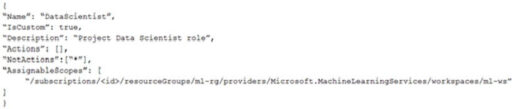
Correct Answer
A

Reference:
https://docs.microsoft.com/en-us/azure/machine-learning/how-to-assign-roles
Q69. Note: This question is part of a series of questions that present the same scenario. Each question in the series contains a unique solution that might meet the stated goals. Some question sets might have more than one correct solution, while others might not have a correct solution.
After you answer a question in this section, you will NOT be able to return to it. As a result, these questions will not appear in the review screen.
You are a data scientist using Azure Machine Learning Studio.
You need to normalize values to produce an output column into bins to predict a target column.
Solution: Apply a Quantiles binning mode with a PQuantile normalization.
Does the solution meet the goal?
- Yes
- No
Correct Answer
2. No
Reference:
https://docs.microsoft.com/en-us/azure/machine-learning/studio-module-reference/group-data-into-bins
Q70. You are with a time series dataset in Azure Machine Learning Studio.
You need to split your dataset into training and testing subsets by using the Split Data module.
Which splitting mode should you use?
- Recommender Split
- Regular Expression Split
- Relative Expression Split
- Split Rows with the Randomized split parameter set to true
Correct Answer
4. Split Rows with the Randomized split parameter set to true
Reference:
https://docs.microsoft.com/en-us/azure/machine-learning/studio-module-reference/split-data
Q71. You create an Azure Machine Learning workspace. You are preparing a local Python environment on a laptop computer. You want to use the laptop to connect to the workspace and run experiments.
You create the following config.json file.
{
“workspace_name” : “ml-workspace”
}
You must use the Azure Machine Learning SDK to interact with data and experiments in the workspace.
You need to configure the config.json file to connect to the workspace from the Python environment.
Which two additional parameters must you add to the config.json file in order to connect to the workspace? Each correct answer presents part of the solution.
NOTE: Each correct selection is worth one point.
- login
- resource_group
- subscription_id
- key
- region
Correct Answer
2. resource_group
3. subscription_id
Reference:
https://docs.microsoft.com/en-us/python/api/azureml-core/azureml.core.workspace.workspace
Q72. You create an Azure Machine Learning compute resource to train models. The compute resource is configured as follows:
✑ Minimum nodes: 2
✑ Maximum nodes: 4
You must decrease the minimum number of nodes and increase the maximum number of nodes to the following values:
✑ Minimum nodes: 0
✑ Maximum nodes: 8
You need to reconfigure the compute resource.
What are three possible ways to achieve this goal? Each correct answer presents a complete solution.
NOTE: Each correct selection is worth one point.
- Use the Azure Machine Learning studio.
- Run the update method of the AmlCompute class in the Python SDK.
- Use the Azure portal.
- Use the Azure Machine Learning designer.
- Run the refresh_state() method of the BatchCompute class in the Python SDK.
Correct Answer
1. Use the Azure Machine Learning studio.
2. Run the update method of the AmlCompute class in the Python SDK.
3. Use the Azure portal.
Reference:
https://docs.microsoft.com/en-us/python/api/azureml-core/azureml.core.compute.amlcompute(class)
Q73. You create a new Azure subscription. No resources are provisioned in the subscription.
You need to create an Azure Machine Learning workspace.
What are three possible ways to achieve this goal? Each correct answer presents a complete solution.
NOTE: Each correct selection is worth one point.
- Run Python code that uses the Azure ML SDK library and calls the Workspace.create method with name, subscription_id, and resource_group parameters.
- Navigate to Azure Machine Learning studio and create a workspace.
- Use the Azure Command Line Interface (CLI) with the Azure Machine Learning extension to call the az group create function with –name and –location parameters, and then the az ml workspace create function, specifying ג€”w and ג€”g parameters for the workspace name and resource group.
- Navigate to Azure Machine Learning studio and create a workspace.
- Run Python code that uses the Azure ML SDK library and calls the Workspace.get method with name, subscription_id, and resource_group parameters.
Correct Answer
2. Navigate to Azure Machine Learning studio and create a workspace.
3. Use the Azure Command Line Interface (CLI) with the Azure Machine Learning extension to call the az group create function with –name and –location parameters, and then the az ml workspace create function, specifying ג€”w and ג€”g parameters for the workspace name and resource group.
4. Navigate to Azure Machine Learning studio and create a workspace.
Reference:
https://docs.microsoft.com/en-us/azure/machine-learning/how-to-create-workspace-template
https://docs.microsoft.com/en-us/azure/machine-learning/how-to-manage-workspace-cli
https://docs.microsoft.com/en-us/azure/machine-learning/how-to-manage-workspace
Q74. HOTSPOT –
You have an Azure Machine Learning workspace named workspace1 that is accessible from a public endpoint. The workspace contains an Azure Blob storage datastore named store1 that represents a blob container in an Azure storage account named account1. You configure workspace1 and account1 to be accessible by using private endpoints in the same virtual network.
You must be able to access the contents of store1 by using the Azure Machine Learning SDK for Python. You must be able to preview the contents of store1 by using Azure Machine Learning studio.
You need to configure store1.
What should you do? To answer, select the appropriate options in the answer area.
NOTE: Each correct selection is worth one point.
Hot Area:

Q75. DRAG DROP –
You are using a Git repository to track work in an Azure Machine Learning workspace.
You need to authenticate a Git account by using SSH.
Which three actions should you perform in sequence? To answer, move the appropriate actions from the list of actions to the answer area and arrange them in the correct order.
Select and Place:

Correct Answer

Reference:
https://docs.microsoft.com/en-us/azure/machine-learning/concept-train-model-git-integration

